GIO PLC Security¶
The configuration of the GIO PLC Security can be opened via the global settings. It is used to link the Viper.NET user administration with security flags of the controller so that different user groups can or cannot perform different actions on the PLC.
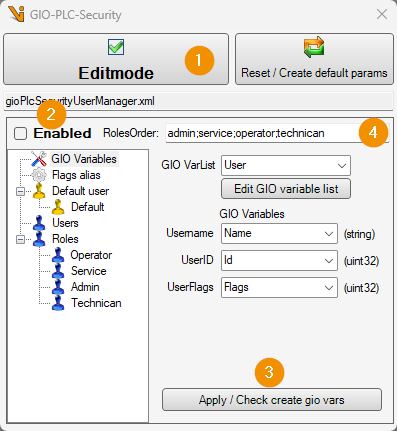
Um die Einstellungen der GIO PLC Security zu editieren, muss diese zunächst mittels des Editmode-Buttons (1) in den Editiermodus geschalten und dann auf enabled gesetzt werden (2). Die GIO PLC Security kann dann genutzt werden, um den aktuellen Nutzer mit Nutzername, ID und Flags auf die Steuerung zu schreiben. Zu diesem Zweck werden GInOut-Variablen verwendet. Diese können mittels des Buttons Apply / Check create gio vars (3) auf ihr Vorhandensein hin geprüft und ggf. angelegt werden. Dabei können Flags nicht nur einzelnen Nutzern sonder auch Nutzerrollen zugeordnet werden.
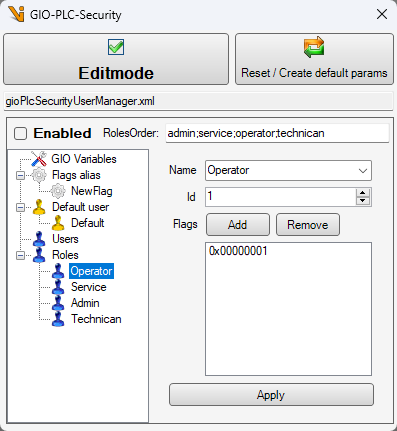
Clear names for flags can be defined under Flag alias. Flag aliases can be created and deleted by right-clicking.
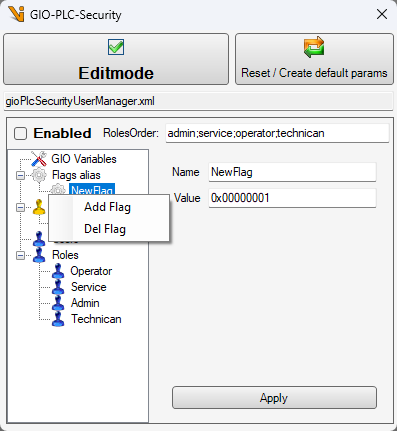
As several roles can be assigned to a user at the same time, it is necessary to define which role definition has priority when assigning flags. This is done using the Rolesorder field (4).