Smartek¶
IPSC1: Controller with one channel and Ethernet interface.
IPSC2: Controller with two channels and Ethernet interface.
IPSC4: Controller with four channels and RS232 or Ethernet interface.
IPSC4_R2: Controller with four channels and RS232 or Ethernet interface.
SC6: Controller with six channels and RS232 interface.
Controller settings¶
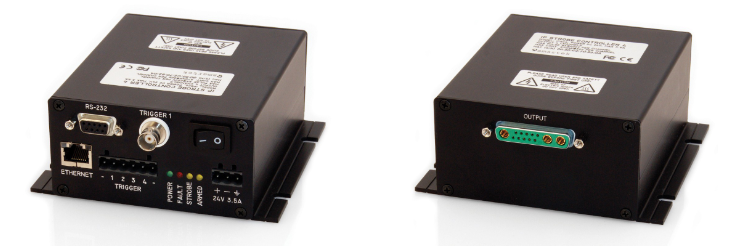
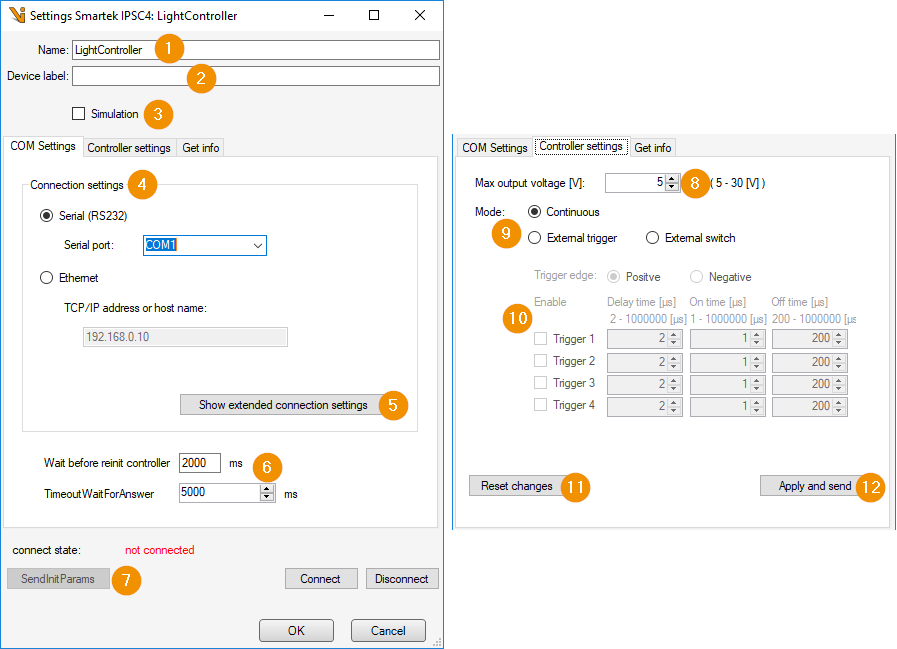
Name: Displayed name of the light controller.
Device label: Designation on the controller or name in the hardware diagram.
Simulation: Activate simulation mode for the light controller.
Connection settings: RS232 or Ethernet configuration.
Extended Connection Settings: Display extended connection parameters.
Communication behavior
Wait before reinit controller: The Smartek sends version information after power-up. After this, the initialization parameters are sent again after the waiting time in [ms].
Timeout wait for answer: Maximum time to wait for the command response from the Smartek.
SendInitParams: Send initialization parameters.
Max output voltage: Maximum output voltage 5 - 30 V.
Mode: Operating mode for all channels
Continuous: Channels in continuous operation.
External trigger: Channels in trigger mode. The lighting is pulsed via the trigger input.
External switch: Channels in switch mode. The lighting is switched on and off via the trigger input.
External trigger settings
Trigger edge: Trigger polarity, positive or negative edge at trigger input.
Trigger 1/2/3/4: Activate Trigger 1/2/3/4.
Delay time: Pulse delay in [µs].
On time: Pulse duration in [µs].
Off time: Time in [µs] for which no trigger is accepted after a pulse.
Reset changes: Reset dialog boxes to current controller parameters.
Apply and send: Apply controller parameters from the dialog boxes and send them to the Smartek.
Light channel settings¶
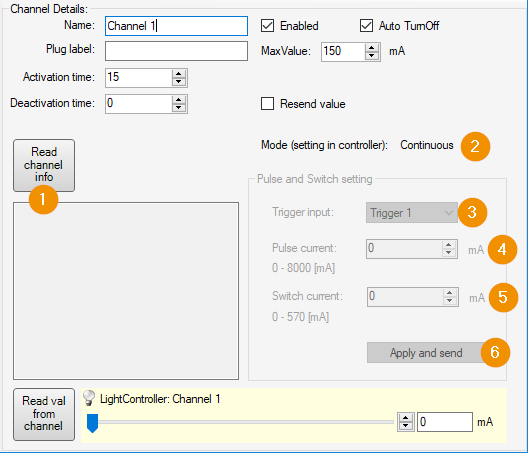
Read channel info: Read and display channel information.
Mode: The operating mode can only be set in the controller and affects all channels.
Trigger input: Selection of the trigger input (1/2/3/4) that pulses or switches this channel.
Pulse current: Current in [mA] with which the lighting is pulsed in ‘external trigger mode’.
Switch current: Current in [mA] with which the lighting is switched in ‘external switch mode’.
Apply and send: Apply channel parameters from the dialog boxes and send them to the Smartek.