ImageConvertTool¶
The ImageConvertTool can be used for special image conversions.
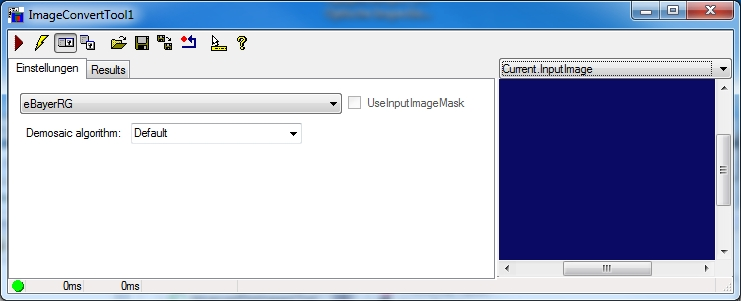
eBayerRG, eBayerGR, eBayerBG, eBayerGB
Converts an InputImage of type CogImage8Grey in Bayer format into an RGB CogImage24PlanarColor;
During conversion, you can choose between two methods for smoothing (averaging) using Demosaic algoritm:
Default: Bilinear interpolation
MalvarHeCutler: Algorithm according to Malvar, He and Cutler for the suppression of color disturbances at edges.
Hint
For the conversion of Bayer images, the CogImageConvertTool should preferably be used.
eRgbToXyz
Converts a CogImage24PlanarColor to the XYZ color space. If Smoothness > 0, RGB channels are smoothed with an appropriate Gaussian filter before conversion.
eRgbToXyzBurnedSegmenter
This mode is a modification of eRgbToXyx to highlight scorched or burnt areas on light colored plastic parts.
A CogImage24PlanarColor is converted to the XYZ color space and then a CogImage8Grey is calculated:
\(v = y\) if \(Y < Max Y\) and \(Y > X\) and \((Y + Offset Y) > Z\)
\(v = 0\) otherwise
The XYZ image can be additionally output with createXYZImage.
e24PlanarColorSegmenter
Creates a CogImgage8Grey binary image from the CogImage24PlanarColor input image. How the result is calculated depends on the color space of the InputImage:
HSI
When Rank is set
\(v = max (h,s,i) - min (h,s,i)\) if the value of each channel is within its specified min/max values
math:v = 255 otherwise
If Rank is not set
\(v = s\) if the value of each channel is within its specified min/max values
math:v = 255 otherwise
RGB
\(v = 255\) if the value of each channel is within its specified min/max values
\(v = 0\) otherwise
Hint
For the last three algorithms a mask image can be set additionally and activated with “UseInputImageMask”. Only where the mask pixel is not equal to 0, the calculation is performed according to the thresholds. Subsequent tools must therefore also use the mask image.
Warning
For e24PlanarColorSegmenter and eRgbToXyzBurnedSegmenter the output image is not stored in the terminal OutputImage but in OutputImageSegmented.