Memory Mapped File¶
The “Memory Mapped File” hardware is used, for example, to simulate an interface via the main memory. Each DataBlock is stored in a separate memory mapped file. To simulate the data exchange, the same configuration can be used on a computer, only with reversed in/out data.
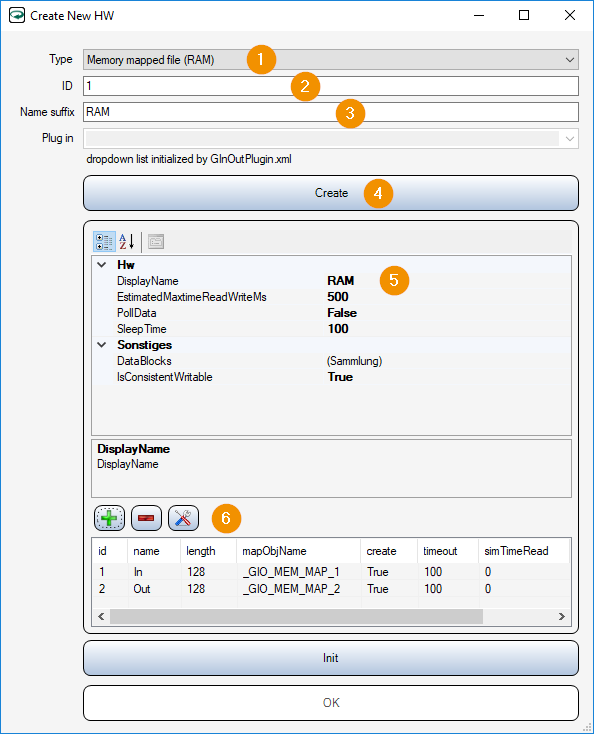
Type: Memory mapped file (RAM)
ID: ID assigned
name suffix: Name control
Create: Press button to generate object
DisplayName: Name control
+: Adding data areas to be used for communication
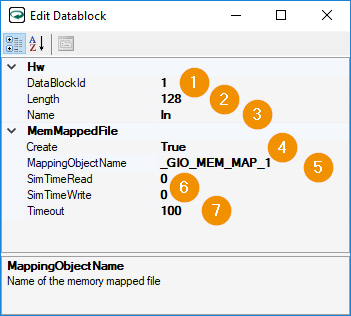
DataBlockID: ID for this data block.
Length: Length of the data area
Name: Name of the data area
Create: Specifies whether to create the memory-mapped file if it does not exist.
MappingObjectName: System global name of the memory mapped file.
SimTimeRead/Write: Simulation time in [ms] for read or write accesses.
Timeout: Maximum waiting time in [ms] for access to the memory mapped file. (The accesses to the memory are protected from simultaneous access by the GInOut via a system global mutex per memory mapped file).