HomogeneityTool¶
The homogeneity tool highlights “inhomogeneities” in the input image. For this purpose, the input image is filtered with two different “Gaussian filters”. The different smoothness values of the two Gaussian filters provide, in a first step, differently smoothed filter responses.
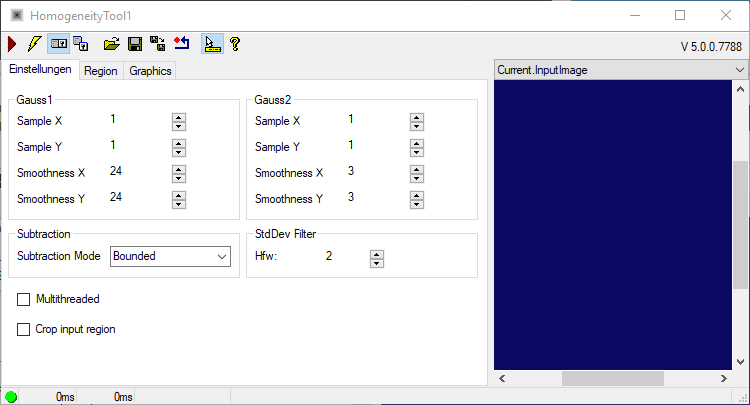
The parameters SampleX and SampleY as well as SmoothnessX and SmoothnessY can be selected. The two sample parameters can be used to reduce the image section to be processed, which can shorten the runtime of the application. The smoothing parameters are used to reduce the contrast range caused by bright and dark pixels (see “VisionPro Documentation”, “Gaussian Sampler” in “CogIPOneImageTool”).
The subtraction of the two filter responses then realizes a so-called “bandpass filtering”. For this purpose, the Subtraction Mode can be selected via a parameter:
Absolute
Bounded
Shift
Wrap
These are described in the Cognex VisionPro documentation under “Two Image Subtract Edit Control”.
Finally, a “standard deviation filter” is applied to the subtraction result. Half the filter width Hfw can be specified as a parameter.
If Multithreaded is set, the standard deviation filter for the image is executed in multiple threads, speeding up the runtime.
The Crop input region checkbox indicates whether the output image should be cropped to the region.