LocationMatcherTool¶
The LocationMatcher compares a list of target positions with a list of actual positions.
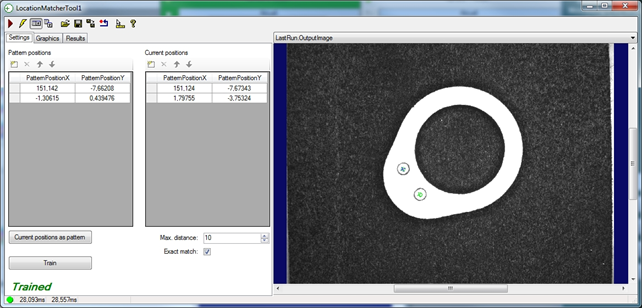
Under Settings the target positions are displayed on the left side, the actual positions on the right side. With Current positions as pattern the actual positions are set as target positions. With Train this process is confirmed.
Additional Settings:
Max distance: Maximum distance between target and actual position
Exact match: Checks whether there are exactly as many target positions as actual positions. If “Exact match” is not selected, then more actual than target positions can be specified.
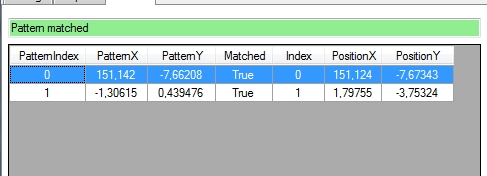
The Graphics tab controls the graphics output. Results contains a list of results:
A message is displayed at the top indicating whether all target positions were found. In the list all debit and actual positions are displayed. If two positions match, they are combined in one line. For each position not found, a separate entry with a red background is created.
The LocationMatcherTool can directly use the results of a CogPMAlignTool as actual positions.