GIO type data¶
The configuration of GIO type data can be opened via the global settings.
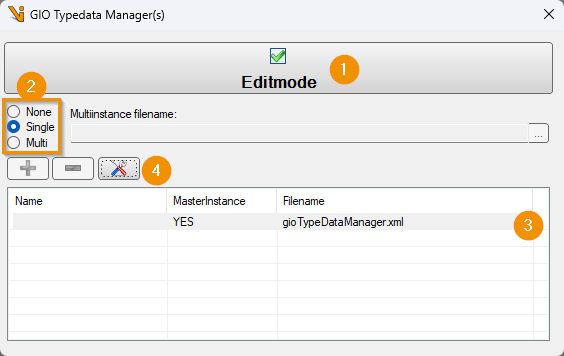
To edit GIO type data, the editing mode must first be activated using the Editmode button (1). The options (2) can be used to differentiate between one (Single) or several (Multi) type data managers. Each type data manager in the list below (3) can then be configured using the edit button (4).
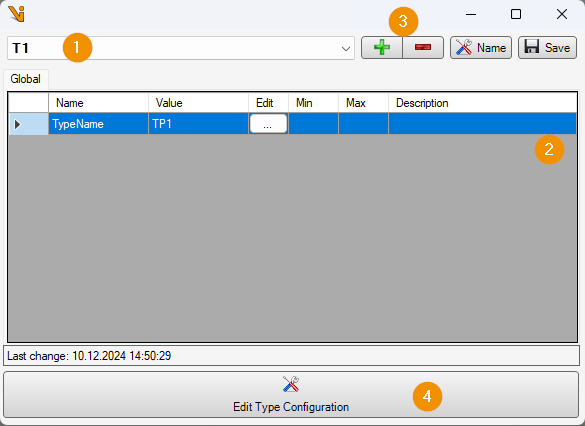
In the type data manager settings, the existing type datasets can be selected in the drop-down field (1) and displayed in the list below (2). Type datasets can be added and removed using the buttons (3). However, a type data configuration must first be available, which can done using the Edit Type Configuration button (4).
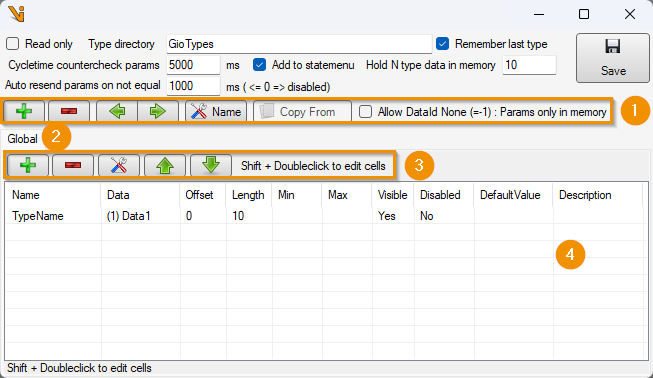
In the type data configuration, new parameter lists can be created and existing ones can be managed using the buttons (1). Existing parameter lists are displayed below in tabs (2) (here, for example, parameter list “global”). Within the parameter list tabs, parameters can be created and configured using another set of buttons (3).
After successful configuration, GIO type data managers can be integrated into the user interface as Layout-Childs.