Statistics¶
For each job, a so-called “BV statistic” or “runtime statistic” is logged. The statistics are included in the Viper.NET shell as User-Tabs.
BV Statistics¶
All results from the CogDataAnalysis tools and the statistics are displayed here in tabular form for each job. The values are taken 1:1 from the tools.
“Reset” deletes the statistics of the CogDataAnalysisTools of the active ToolGroupItems.
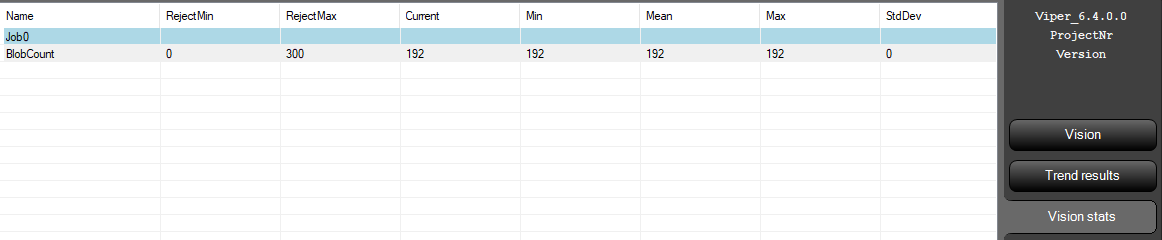
Runtime statistics¶
For each job, the current runtime, that of the last 6 runs, as well as the minimum, maximum and average value of the last 50 runs are displayed here.
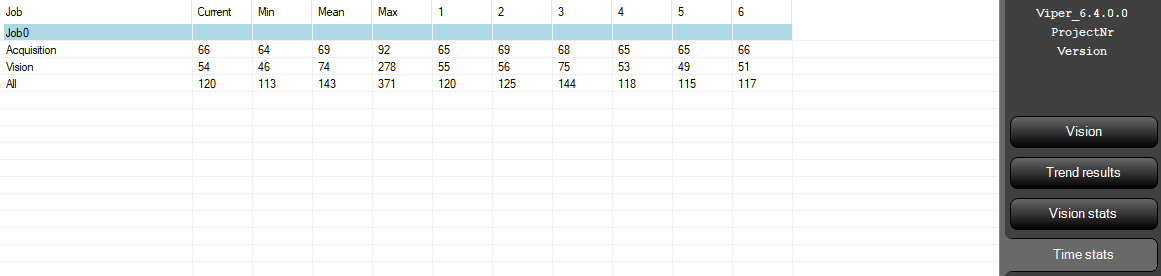
Trend results¶
As a further analysis tool, it is possible to display trend graphics. These show defined values and their progression graphically (e.g. the height of a component).
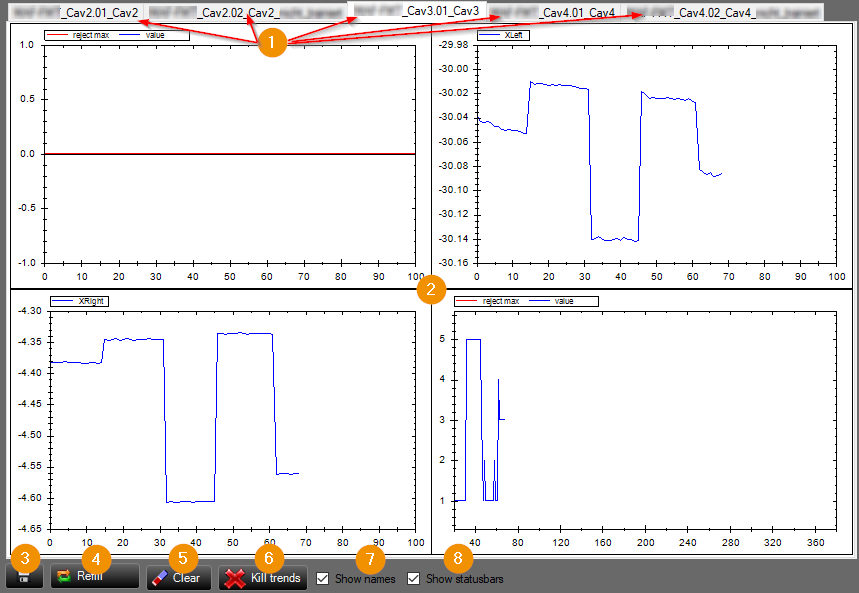
Tabs always contain the entire graphics of a job or station.
Display of the result graphic
Save current values
Reload result graphic
Delete result graphic
Deletes all stored trends
Displaying the name
Displaying the status bars
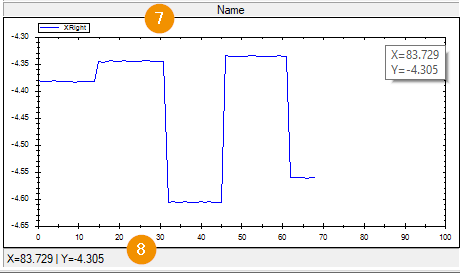
The recording of the trends are configured in the job editor in the tab history.
Trends can also be displayed as Subdisplay in ToolGroup-Item Views.