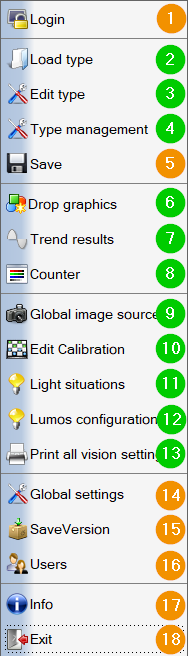Shell extensions¶
Function panel¶

(1): Opens the analysis of saved images
(2): Opens the Lumos/Lighting settings
(3): Show details: Display mode of overlay graphics in all displays

Three modes: Individually per display / Global On / Global Off¶
(4): Show result level: Filter for which images or results graphics should be displayed.
|

|
(5): Enables/disables the distance-measurement-mode of the displays.
(6): Enables/disables the angle-measurement-mode of the displays.
Distance measurement mode¶
In the distance measuring mode, Ctrl+Left Mouse Button can be used to click into any display and start a length measurement from this point. As long as Ctrl is pressed, the distance from the start point to the current cursor position is displayed. The measurement is “frozen” when the Ctrl key is released. A new mouse click ends the measurement.
The displayed values are always shown in the currently selected coordinate space. This can be changed in the Status bar of the display, e.g. to switch between pixel and world coordinates.
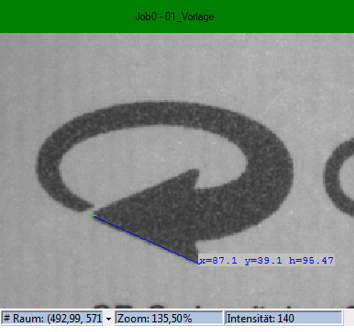
Distance measurement mode active¶
Angle measurement mode¶
Analogous to the distance, an angle between three points can be measured in the angle measurement mode. To do this, first the vertex S and then the end point E1 of the first leg must be clicked with the Ctrl key held down. Afterwards the angle between the distances S-E1 and S-current cursor position is displayed while holding down the Ctrl key.
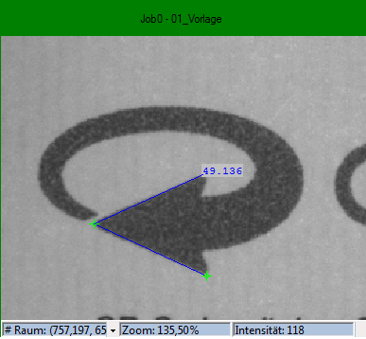
Angle measurement mode active¶
ToolGroup Item Shortcuts¶
In the Global settings -> Function panel call TG-Item shortcuts for executing toolgroup items can be configured.