Profibus¶
For Profibus communication a special PCI card is required. In Profibus applications, Viper.NET is always a slave. The input/output data areas are defined by hexadecimal configuration data. These are transferred to the slave during initialization.
With the Single-Byte-Module-Configuration-Data a configuration byte is structured as follows:
Bit |
Meaning |
|---|---|
0-3 |
Data length minus one. The unit is coded in bit 6. |
4,5 |
01 = Inputs, 10 = Outputs |
6 |
0 = [byte], 1 = [word] |
7 |
0 = byte/word consistent, 1 = data area is consistent |
Examples:
Hex |
Sync and corrected by dr.jackson for |
Description |
|---|---|---|
9F |
1001 1111 |
16 byte consistent inputs |
AF |
1010 1111 |
16 byte consistent outputs |
The following interface cards are implemented for the connection.
Softing PB-PRO1S-PCI¶
Via the GInOutHardware ‘Profibus Slave Card - PB-PRO1S-PCI’ a ‘PB-PRO1S-PCI’ PCI card from Softing AG is integrated. PCI card from Softing AG is integrated. For the installation and configuration of the card, the software package ‘Setup5459.x64.exe - Softing Profibus Drivers and API’ from Softing AG is required. The tool ‘PROFIBUS Control Panel’ is used to configure the symbolic name of the PCI card, the operation mode (=DP Slave) and the channel number.
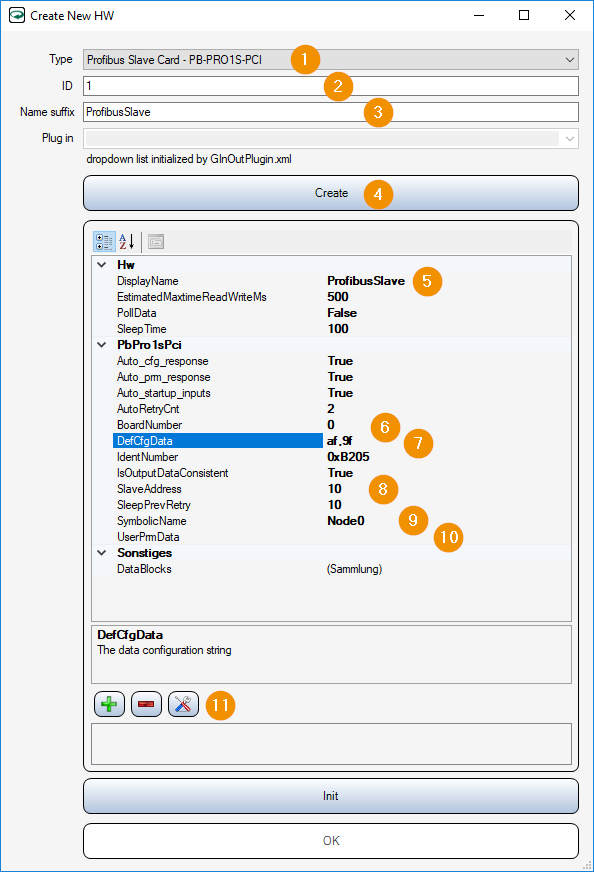
Type: Profibus Slave Card - PB-PRO1S-PCI
ID: ID assigned
name suffix: Name control
Create: Press button to generate object
DisplayName: Name control
BoardNumber: Unique ID of [0..N] used to identify the PCI board in the ‘Gefasoft C++ Dll GInOutHw.PbPro1sPci.dll’.
DefCfgData: Profibus Data Configuration. Comma separated hexadecimal definition of the input/output data modules of this Profibus slave. See also: Profibus.
SlaveAddress: Slave address of [1..N].
SymbolicName: Symbolic name of the PCI card. The symbolic name is to be set with the ‘PROFIBUS Control Panel’ !
UserPrmData: Comma-separated hexadecimal configuration of the user data for this Profubus slave (e.g. “” or “00,00,00”). These are used for the initialization of the.
+: The data areas for inputs/outputs are automatically created via the parameter DefCfgData. Therefore these buttons have no function with Profibus data blocks. The following data blocks are created and can be linked in the Data configuration.
‘1 - cfg in’ : Datablock ID 1 := Input data
‘2 - cfg out’ : Datablock ID 2 := Output data
Siemens PB-CP5614-SLAVE¶
Via the GInOutHardware ‘Profibus Slave Card - PB-CP5614-SLAVE’ a ‘PB-CP5614’ PCI card from Siemens AG is integrated. PCI card from Siemens AG is integrated. For installation and configuration of the card the software package ‘Simatic NET PC/Software for windows (V8.0 + SP1)’ from Siemens AG is required. The name of the access point for the card is defined with the tool ‘Set PC interface’.
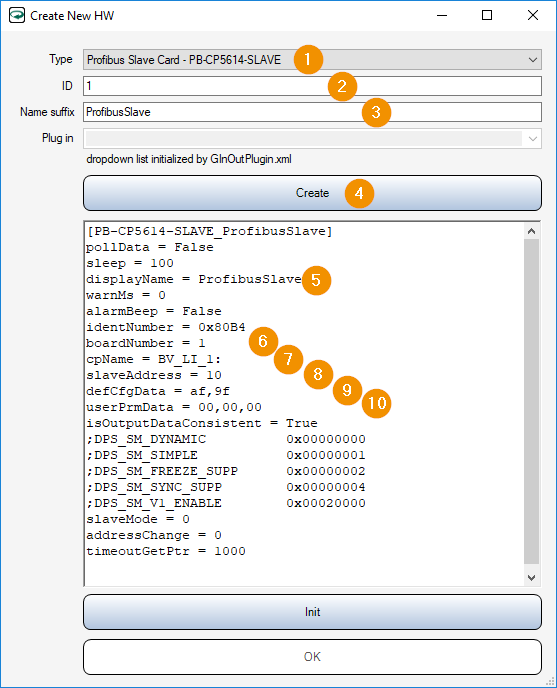
Type: Profibus Slave Card - PB-CP5614-SLAVE
ID: ID assigned
name suffix: Name control
Create: Press button to generate object
DisplayName: Name control
BoardNumber: Unique ID of [0..N] used to identify the PCI board in the ‘Gefasoft C++ Dll GInOutHw.PbCP5614Slave.dll’.
CpName: Name of the access point for the PCI card. The name is to be configured with the tool ‘Set PC interface’ !
SlaveAddress: Slave address of [1..N].
DefCfgData: Profibus Data Configuration. Comma separated hexadecimal definition of the input/output data modules of this Profibus slave. See also: Profibus.
UserPrmData: Comma-separated hexadecimal configuration of the user data for this Profibus slave (e.g. “” or “00,00,00”). These are used for the initialization of the configured data areas
+: The data areas for inputs/outputs are automatically created via the parameter DefCfgData. Therefore these buttons have no function with Profibus data blocks. The following data blocks are created and can be linked in the Data configuration.
‘1 - cfg in’ : Datablock ID 1 := Input data
‘2 - cfg out’ : Datablock ID 2 := Output data