Replay Tab¶
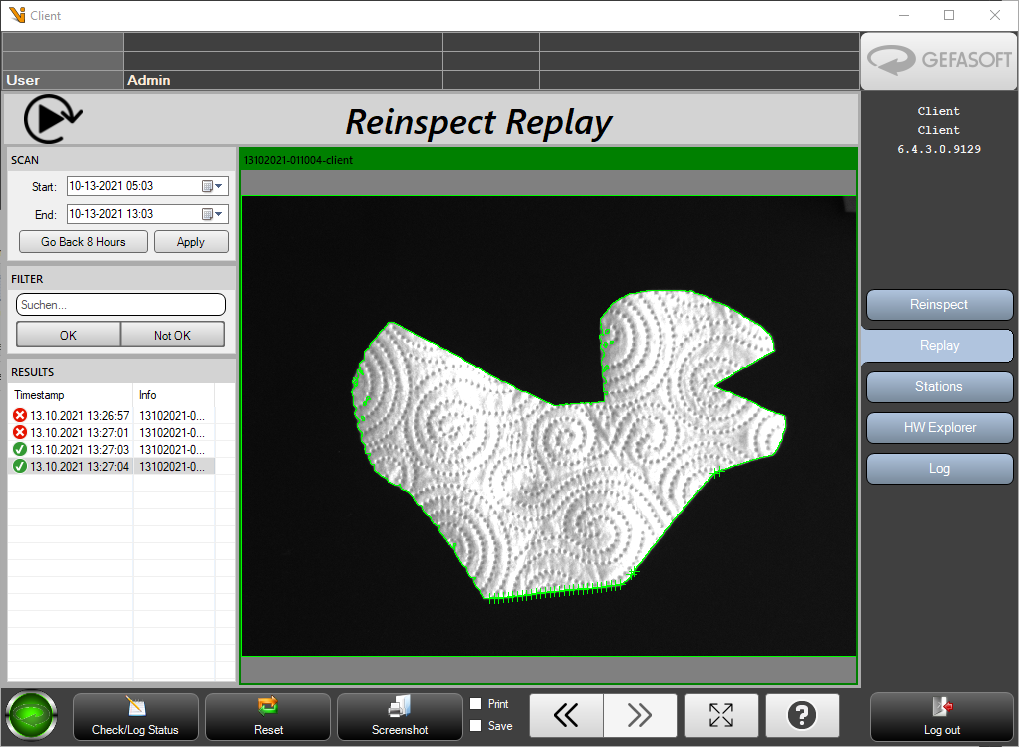
The replay mode allows you to view re-evaluated parts including the result of the evaluation. It must first be activated in the settings.
Loading entries¶
In the sidebar on the left, a period of the desired entries must first be selected. With a click on Apply the selected entries are loaded.
Filter¶
The displayed entries can be further filtered in the Filter section:
Full text (Search… text field): Searches the info field for the entered text.
Classification result (Okay / Not Okay buttons / Both):
List of results¶
All matching entries are displayed here and have the following information:
Time: Time of recording
Classification result:
 IO,
IO,  NIO
NIOInfo: The info text configured in the settings.
Display¶
The first entry is selected automatically. You can navigate through the other entries using
Mouse click in the list
Arrow keys in the function bar
External keys 6 (Back) and 7 (Forward)
Settings¶
Caution
Replay mode is not intended for permanently saving the inspected images, as the images are saved uncompressed and require a lot of disk space. To archive images, the save-images function should be used. However, the replay mode itself does not erase recordings. It is recommended to use the Gefasoft WatchDir for this.