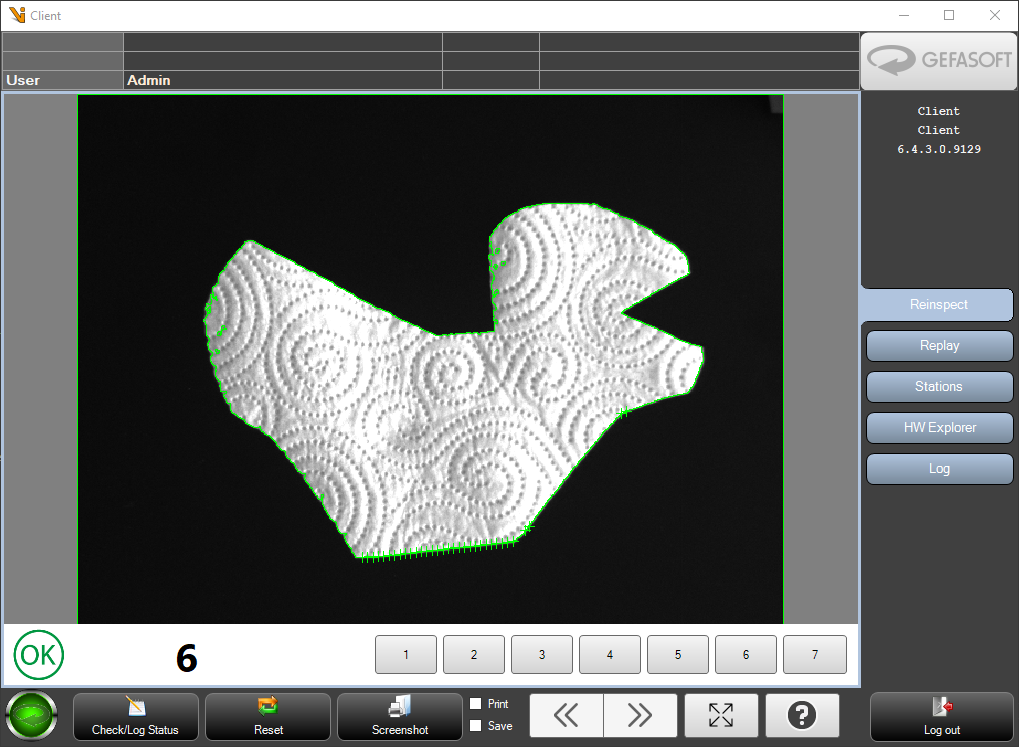
The Reinspect module adds two new tabs to Viper.NET.¶
ReInspect: This is where the reevaluation takes place.
Replay: Recorded re-evaluations can be viewed for training purposes.
The tabs must be created in the userTabs.xml.
<tab name="#Reinspect" type="ReinspectVisionTab">
</tab>
<tab name="#Reinspect Replay" type="ReinspectReplayTab">
</tab>
Function bar¶
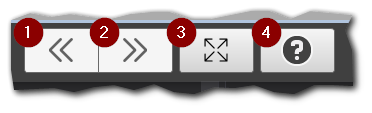
Show previous replay recording
Show next replay recording
Show current view in full screen mode
Show help
Operation with the external key bar¶

To facilitate operation at the system, the application can optionally be operated with an external 8-key keyboard (X-Keys XK-8 Stick). The meaning of the keys varies depending on the current tab (ReInspect or Replay):
In ReInspect Mode¶
1-7: Attention mode buttons
In replay mode¶
5: Show last shift Show all entries recorded since the last 8 hours.
6: Go to next entry
*7: Go to previous entry
Generally valid¶
FN + 1: Display Reinspect
FN + 2: Display Replay
FN + 3: Switch to full screen mode / Exit full screen mode
Keys 1 - 7 are used for attention-mode.